| This article is a stub. You can help Last Epoch Wiki by expanding it. |
Chat is one of the multiplayer Game Features that allows players to chat with other online players that have the chat window open. By default the chat window is open, Players may close the chat window by clicking the Leave chat option from the Main Menu.
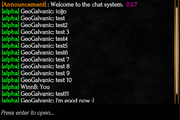
UI[ | ]
To send a message or view the chat a player needs to press the enter key. After typing a message pressing the enter key again should send the message. If no message has been typed and the enter key is pressed it will close the chat window. Messages can be scrolled through using the scrollbar on the right.
Message Display[ | ]
The display name for messages is the same as a user's account name. A regular player's chat message is prefixed with [alpha] while a developer's message is prefixed with [Administrator] before the account name.
The maximum number of characters that can be used per message is 86.
The chat will store 3 screens worth of messages.
